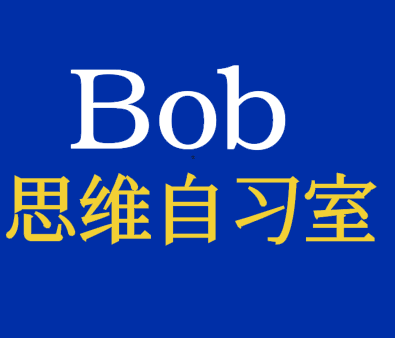Blob 数据流下载 Zip 文件
一、完整代码
js
import axios from 'axios'
const handleDownload = async (row) => {
try {
// 调用 API 下载文件
const response = await axios.get(`/yb/download/${row.tableId}`, {
headers: {
'Content-Type': 'application/json; application/octet-stream'
},
// 注意:如果不加下面这一行,会导致下载下来的zip包出现无法解压的错误
responseType: 'blob'
})
// 获取文件名,这里假设 API 返回文件名
const filename =
response.headers?.['Content-Disposition']?.split('=')[1] || 'custom.zip'
// 创建 Blob 对象
const blob = new Blob([response], { type: 'application/zip' })
// 创建临时 URL
const url = URL.createObjectURL(blob)
// 创建一个隐藏的 <a> 元素
const link = document.createElement('a')
link.href = url
link.download = filename // 设置下载的文件名
link.style.display = 'none'
// 将 <a> 元素添加到页面中
document.body.appendChild(link)
// 触发点击事件,开始下载
link.click()
// 清理
URL.revokeObjectURL(url)
document.body.removeChild(link)
} catch (error) {
console.error('Error downloading file:', error)
}
}
// 调用示例
handleDownload(row)注意
请求头里面一定要加上这一行代码:「responseType: 'blob'」。