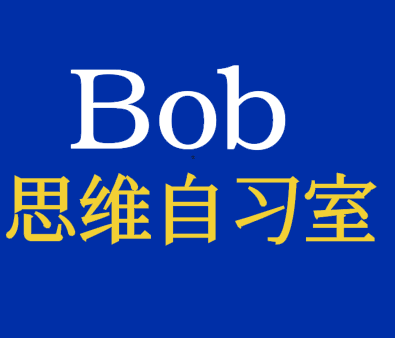VUE2 封装自定义插件 toast
1. 创建插件文件
首先,创建一个插件文件,命名为 toastPlugin.js,用于封装 toast 的功能。
javascript
// plugins/toastPlugin.js
import Vue from 'vue'
import ToastComponent from './ToastComponent.vue'
const ToastConstructor = Vue.extend(ToastComponent)
let instance
const Toast = {
install(Vue, options = {}) {
const { container } = options
if (!instance) {
instance = new ToastConstructor()
instance.$mount(
container
? container
: document.body.appendChild(document.createElement('div'))
)
}
Vue.prototype.$toast = {
show(message) {
instance.message = message
instance.show()
},
hide() {
instance.hide()
}
}
}
}
export default Toast2. 创建 Toast 组件
创建一个 ToastComponent.vue 文件,用于定义 toast 组件的模板和逻辑。
vue
<!-- ToastComponent.vue -->
<template>
<div class="toast" v-show="visible">
{{ message }}
</div>
</template>
<script>
export default {
data() {
return {
message: '',
visible: false
}
},
methods: {
show() {
this.visible = true
setTimeout(() => {
this.visible = false
}, 3000)
},
hide() {
this.visible = false
}
}
}
</script>
<style scoped>
.toast {
position: fixed;
bottom: 20px;
left: 50%;
transform: translateX(-50%);
padding: 10px 20px;
background-color: #333;
color: #fff;
border-radius: 4px;
display: none;
}
.toast.show {
display: block;
}
</style>3. 在 main.js 中使用插件
在 Vue 2 的入口文件 main.js 中引入并使用自定义的 toast 插件。
javascript
import Vue from 'vue'
import App from './App.vue'
import ToastPlugin from './plugins/toastPlugin'
Vue.use(ToastPlugin, {
// 可选参数,指定 toast 渲染的容器
container: document.getElementById('toast-container')
})
new Vue({
render: (h) => h(App)
}).$mount('#app')4. 在组件中使用 Toast
现在,你可以在任何组件中使用 $toast 提供的方法来显示和隐藏 toast。
vue
<template>
<button @click="showToast">Show Toast</button>
</template>
<script>
export default {
methods: {
showToast() {
this.$toast.show('Hello from toast!')
}
}
}
</script>解释和注意事项
插件文件 (
toastPlugin.js):在插件中使用Vue.extend()创建一个ToastComponent的构造函数,并且通过Vue.prototype.$toast将show和hide方法注入到 Vue 的原型链中,从而可以在所有组件中通过this.$toast访问。Toast 组件 (
ToastComponent.vue):这是一个简单的消息提示框组件,通过show和hide方法控制消息的显示和隐藏。使用插件 (
main.js):在应用的入口文件中使用Vue.use(ToastPlugin)安装插件,使得$toast可以在整个应用中使用。可以通过options参数传递配置,如指定渲染的容器等。在组件中使用 Toast:在任何组件中,通过
this.$toast.show('message')来显示toast消息。
通过这样的封装,你可以方便地在 Vue 2 项目中使用自定义的 toast 插件,实现消息提示功能,并且能够在整个应用中统一管理和调用。