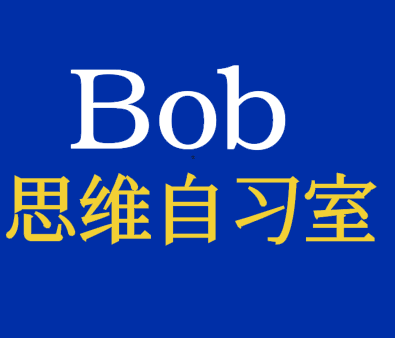Vue 3 全局 Loading 插件
完整步骤如下:
md
1. 步骤 1:创建 Loading 插件
> 创建 `components/Loading/index.ts` 文件,定义插件安装方法,包含 `show` 和 `hide` 方法,并将其注入到 Vue 的全局属性中。
2. 步骤 2:创建 Loading 组件
> 创建 `components/Loading/index.vue` 文件,定义 Loading 组件,包含显示和隐藏的逻辑,以及相关的样式和动画效果。
3. 步骤 3:在 `main.ts` 中注册插件
> 在 `main.ts` 文件中,使用 `app.use` 注册插件,并进行类型声明以便在 TypeScript 中使用。
4. 步骤 4:在组件中使用 Loading 插件
> 在任意组件中,通过 `this.$loading.show()` 和 `this.$loading.hide()` 方法控制 Loading 组件的显示和隐藏。实现的原理和本质:
在 Vue 3 中,自定义插件的实现主要依赖于 Vue 提供的插件机制、全局属性、虚拟节点(VNode)的创建与渲染。
1)插件通常通过暴露一个 install 方法来实现,该方法在 Vue 应用实例上调用,并接收 app 作为参数。
2)全局属性 (app.config.globalProperties) 是 Vue 提供的一个功能,允许在整个应用中共享某些方法或属性。
3)虚拟节点(VNode)是 Vue 的核心概念之一,它是对真实 DOM 节点的抽象表示。在插件中,通过 createVNode 创建一个虚拟节点,并通过 render 将其挂载到 document.body 中。
目录结构
src/
│
├── components/
│ └── Loading/
│ ├── index.ts
│ └── index.vue
│
├── main.ts
└── App.vue1. 创建 Loading 插件
components/Loading/index.ts
typescript
import type { App, VNode } from 'vue'
import Loading from './index.vue'
import { createVNode, render } from 'vue'
interface LoadingOptions {
animationDuration?: number
backgroundColor?: string
}
export default {
install(app: App, options: LoadingOptions = {}) {
const vnode: VNode = createVNode(Loading, { ...options })
render(vnode, document.body)
let loadingCount = 0
app.config.globalProperties.$loading = {
show() {
loadingCount++
if (loadingCount === 1) {
vnode.component?.exposed?.show()
}
},
hide() {
if (loadingCount > 0) {
loadingCount--
if (loadingCount === 0) {
vnode.component?.exposed?.hide()
}
}
}
}
// 添加卸载逻辑
app.unmount = ((originalUnmount) => {
return (...args) => {
render(null, document.body)
originalUnmount(...args)
}
})(app.unmount)
}
}2. 创建 Loading 组件
components/Loading/index.vue
vue
<template>
<div v-if="isShow" class="loading">Loading...</div>
</template>
<script setup lang="ts">
import { ref, defineExpose, onMounted } from 'vue'
interface Props {
animationDuration?: number
backgroundColor?: string
}
const props = defineProps<Props>()
const isShow = ref<boolean>(false)
const show = () => {
isShow.value = true
setTimeout(() => {
const loadingElement = document.querySelector('.loading')
if (loadingElement) loadingElement.classList.add('loading-show')
}, 0) // Next tick
}
const hide = () => {
const loadingElement = document.querySelector('.loading')
if (loadingElement) loadingElement.classList.remove('loading-show')
setTimeout(() => {
isShow.value = false
}, props.animationDuration || 300) // Wait for transition to finish
}
defineExpose({
isShow,
show,
hide
})
onMounted(() => {
const loadingElement = document.querySelector('.loading')
if (loadingElement && props.backgroundColor) {
loadingElement.style.backgroundColor = props.backgroundColor
}
})
</script>
<style lang="scss" scoped>
.loading {
background: black;
opacity: 0.8;
font-size: 30px;
display: flex;
justify-content: center;
align-items: center;
height: 100vh;
width: 100vw;
color: white;
position: fixed;
top: 0;
left: 0;
z-index: 9999;
transition: opacity 0.3s ease;
opacity: 0;
}
.loading-show {
opacity: 1;
}
</style>3. 在 main.ts 中注册插件
main.ts
typescript
import { createApp } from 'vue'
import App from './App.vue'
import Loading from './components/Loading'
const app = createApp(App)
// 类型声明
type LoadingType = {
show: () => void
hide: () => void
}
declare module '@vue/runtime-core' {
interface ComponentCustomProperties {
$loading: LoadingType
}
}
app.use(Loading, {
animationDuration: 300,
backgroundColor: 'rgba(0, 0, 0, 0.8)'
})
app.mount('#app')4. 在组件中使用 Loading 插件
任何组件,例如 App.vue:
vue
<template>
<div>使用自定义组件显示出一个 loading</div>
</template>
<script setup lang="ts">
import { getCurrentInstance, onMounted } from 'vue'
onMounted(() => {
const instance = getCurrentInstance()
instance?.proxy?.$loading.show()
setTimeout(() => {
instance?.proxy?.$loading.hide()
}, 5000)
})
</script>
<style lang="scss" scoped></style>详细解释
插件定义 (components/Loading/index.ts)
createVNode和render:使用 Vue 的createVNode和render函数动态创建并渲染Loading组件到document.body。globalProperties:将show和hide方法注入到 Vue 的全局属性中,使得它们可以在任何组件中使用。- 卸载逻辑:通过扩展
app.unmount方法,确保在应用卸载时清理渲染的Loading组件。
组件定义 (components/Loading/index.vue)
ref和defineExpose:通过ref控制isShow状态,并使用defineExpose将show和hide方法暴露给外部使用。onMounted:在组件挂载时设置自定义样式,如背景颜色。- 样式和动画:通过 CSS 过渡和类名的切换实现显示和隐藏动画。
注册插件 (main.ts)
- 类型声明:扩展 Vue 的
ComponentCustomProperties接口,使得 TypeScript 可以正确识别$loading属性。 - 插件注册:通过
app.use注册Loading插件,并传递自定义配置选项。
使用插件
getCurrentInstance:在组件的生命周期钩子中获取当前实例,并调用$loading.show和$loading.hide方法控制 Loading 的显示和隐藏。
这样,你的全局 Loading 插件就成功地集成到了 Vue 3 项目中,并且可以在任何组件中轻松使用。