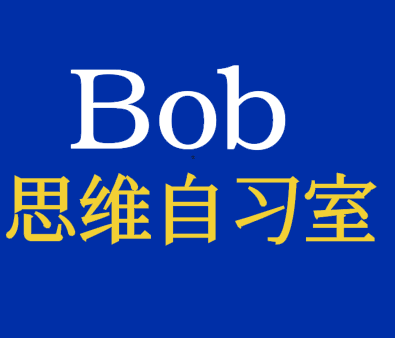简述 VUE 中 keep-alive
一、原理
在 created 函数调用时将需要缓存的 VNode 节点保存在 this.cache 中/在 render(页面渲染) 时,如果 VNode 的 name 符合缓存条件(可以用 include 以及 exclude 控制),则会从 this.cache 中取出之前缓存的 VNode 实例进行渲染。 (VNode:虚拟 DOM,其实就是一个 JS 对象)
二、使用场景
在组件切换过程中将状态保留在内存中,防止重复渲染 DOM,减少加载时间及性能消耗,提高用户体验性。
jsx
// App.vue
<keep-alive include="test">
<router-view />
</keep-alive>
------------------------------------------
// 补充: include/exclude 值的多种形式。
// 1. 将缓存 name 为 test 的组件(基本)
<keep-alive include="test">
<router-view />
</keep-alive>
// 2. 将缓存 name 为 a 或者 b 的组件,结合动态组件使用
<keep-alive include="a,b">
<router-view />
</keep-alive>
// 3. 使用正则表达式,需使用 v-bind
<keep-alive :include="/a|b/">
<router-view />
</keep-alive>
// 4.动态判断
<keep-alive :include="includedComponents">
<router-view />
</keep-alive>
// 5. 将不缓存 name 为 test 的组件
<keep-alive exclude="test">
<router-view />
</keep-alive>
// 6. 和 `transition` 一起使用
<transition>
<keep-alive>
<router-view />
</keep-alive>
</transition>
// 7. 数组 (使用 `v-bind`)
<keep-alive :include="['a', 'b']">
<component :is="view"></component>
</keep-alive>我们还可以通过路由中的 meta 属性来控制,是否需要缓存。
实际开发中,我们可以结合路由守卫来实现需要缓存组件的缓存。
三、缓存策略
KeepAlive 组件的 onMounted 和 onUpdated 生命周期时进行缓存。
KeepAlive 组件的缓存策略是 LRU(last recently used)缓存策略。
什么时候取消缓存?
- 缓存数量超过设置的 max 时
- 监听 include 和 exclude 修改的时候,会读取缓存中的知进行判断是否需要清除缓存