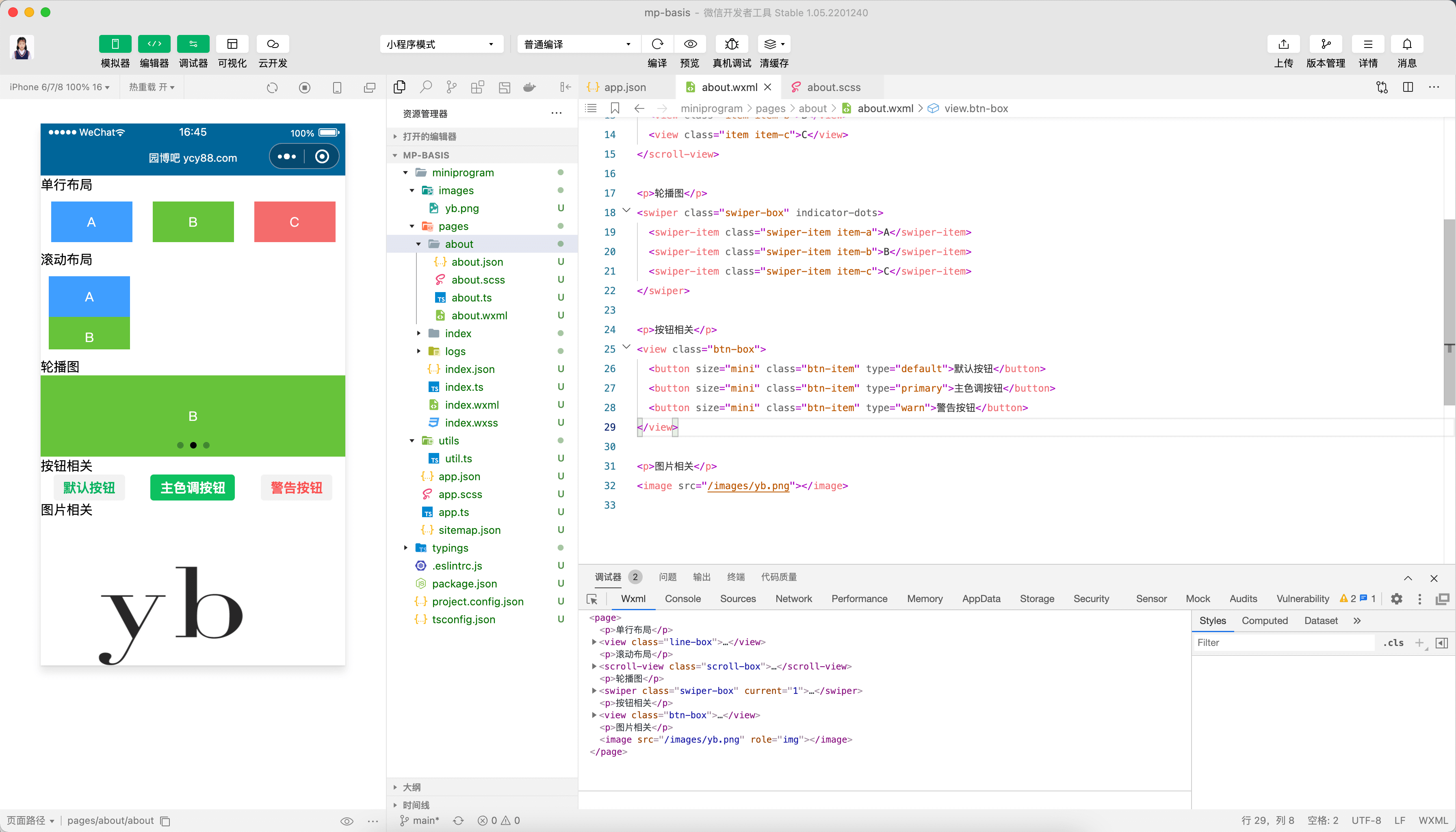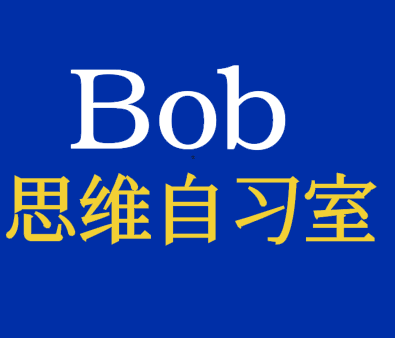小程序页面布局
一、新建 about 文件夹
建好文件夹后,右击该文件夹名称,选择「新建 Page」,然后输入 about 即可自动生成 about 页面相关的四个文件(about.json / about.ts / about.wxml / about.wxss)。
提示
项目初始化时如果选择「Typescript + Sass」模式,about.wxss 可以调整为 about.scss。
二、about.wxml
html
<!--pages/about/about.wxml-->
<p>单行布局</p>
<view class="line-box">
<view class="item item-a">A</view>
<view class="item item-b">B</view>
<view class="item item-c">C</view>
</view>
<p>滚动布局</p>
<scroll-view class="scroll-box" scroll-y>
<view class="item item-a">A</view>
<view class="item item-b">B</view>
<view class="item item-c">C</view>
</scroll-view>
<p>轮播图</p>
<swiper class="swiper-box" indicator-dots>
<swiper-item class="swiper-item item-a">A</swiper-item>
<swiper-item class="swiper-item item-b">B</swiper-item>
<swiper-item class="swiper-item item-c">C</swiper-item>
</swiper>
<p>按钮相关</p>
<view class="btn-box">
<button size="mini" class="btn-item" type="default">默认按钮</button>
<button size="mini" class="btn-item" type="primary">主色调按钮</button>
<button size="mini" class="btn-item" type="warn">警告按钮</button>
</view>
<p>图片相关</p>
<image src="/images//yb.png"></image>三、about.scss
scss
/* pages/about/about.scss */
.item {
width: 200rpx;
height: 100rpx;
line-height: 100rpx;
}
.swiper-box {
height: 200rpx;
}
.swiper-item {
width: 100%;
height: 200rpx;
line-height: 200rpx;
}
.item-a {
background: #409eff;
}
.item-b {
background: #67c23a;
}
.item-c {
background: #f56c6c;
}
.line-box {
padding: 10px 0;
display: flex;
justify-content: space-around;
color: #fff;
text-align: center;
}
.scroll-box {
padding: 10px;
width: 200rpx;
height: 180rpx;
color: #fff;
text-align: center;
}
.swiper-box {
color: #fff;
text-align: center;
}
.btn-box {
display: flex;
justify-content: space-around;
.btn-item {
display: block;
}
}四、布局 DEMO 效果