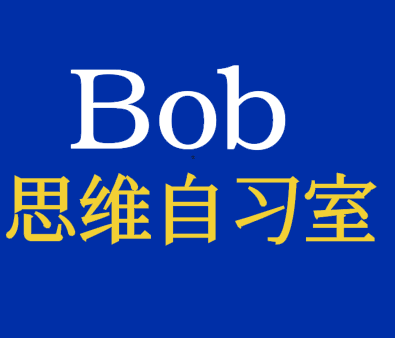uni-app 开发实战
一、项目初始化
下载 HBuilderX,并新建模板
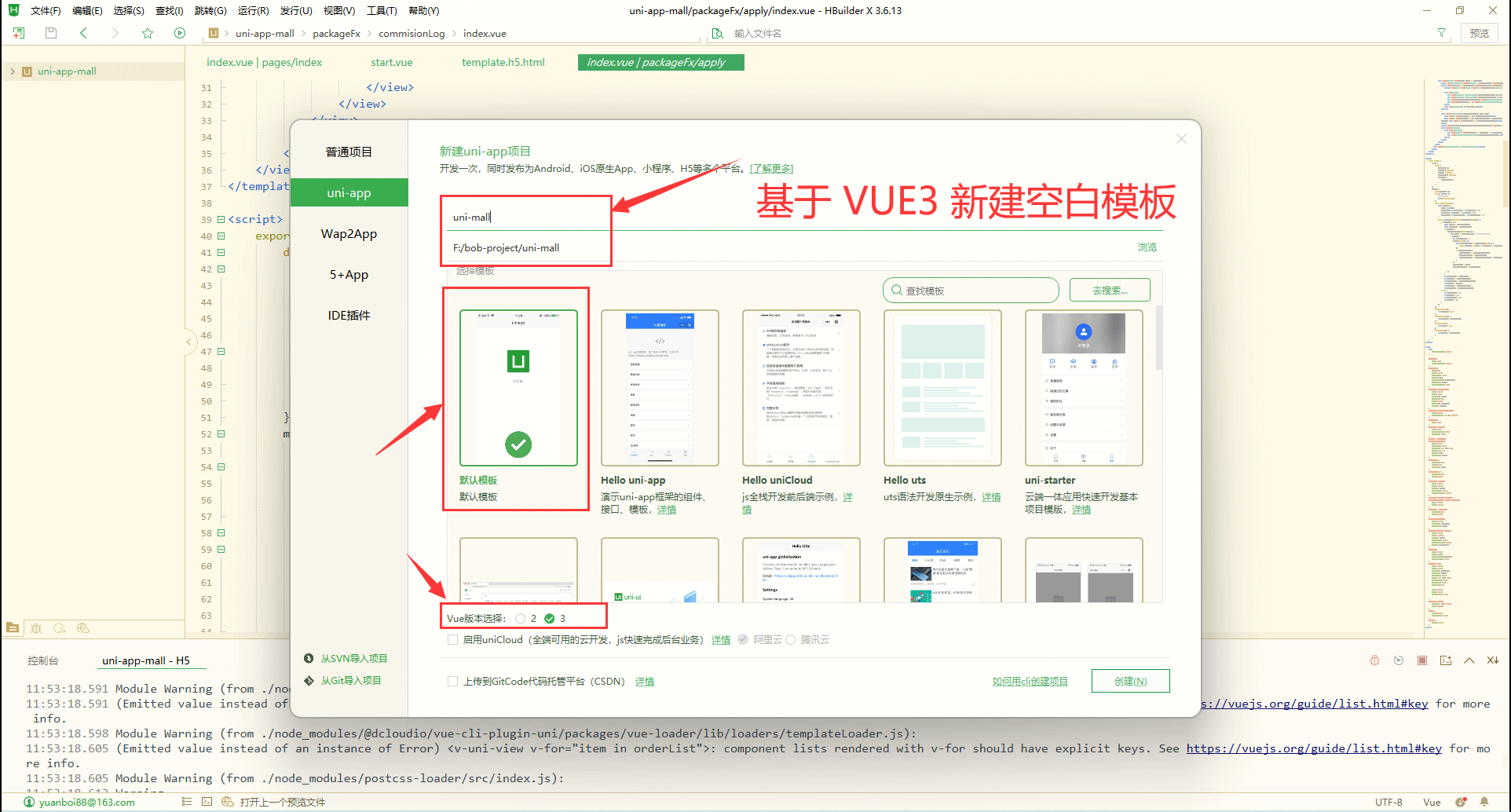
二、建立底部 tab
2.1 修改 pages.json
json
{
"pages": [
//pages数组中第一项表示应用启动页,参考:https://uniapp.dcloud.io/collocation/pages
{
"path": "pages/index/index",
"style": {
"navigationStyle": "custom",
"enablePullDownRefresh": true
}
},
{
"path": "pages/category/category",
"style": {
"navigationBarTitleText": "商品分类"
}
},
{
"path": "pages/cart/index",
"style": {
"navigationBarTitleText": "购物车"
}
},
{
"path": "pages/my/index",
"style": {
"navigationBarTitleText": "会员中心"
}
},
{
"path": "pages/coupons/index",
"style": {
"navigationBarTitleText": "优惠券"
}
}
],
"globalStyle": {
"navigationBarTextStyle": "black",
"navigationBarTitleText": "uni-app",
"navigationBarBackgroundColor": "#F8F8F8",
"backgroundColor": "#F8F8F8"
},
"uniIdRouter": {},
"tabBar": {
"color": "#909399",
"selectedColor": "#303133",
"backgroundColor": "####FF",
"borderStyle": "black",
"list": [
{
"pagePath": "pages/index/index",
"iconPath": "static/images//nav/home-off.png",
"selectedIconPath": "static/images//nav/home-on.png",
"text": "首页"
},
{
"pagePath": "pages/category/category",
"iconPath": "static/images//nav/fl-off.png",
"selectedIconPath": "static/images//nav/fl-on.png",
"text": "分类"
},
{
"pagePath": "pages/coupons/index",
"iconPath": "static/images//nav/coupon-off.png",
"selectedIconPath": "static/images//nav/coupon-on.png",
"text": "优惠券"
},
{
"pagePath": "pages/cart/index",
"iconPath": "static/images//nav/cart-off.png",
"selectedIconPath": "static/images//nav/cart-on.png",
"text": "购物车"
},
{
"pagePath": "pages/my/index",
"iconPath": "static/images//nav/my-off.png",
"selectedIconPath": "static/images//nav/my-on.png",
"text": "我的"
}
]
}
}2.2 pages 目录新建 tab 相关模板,static 目录新建相关 icon
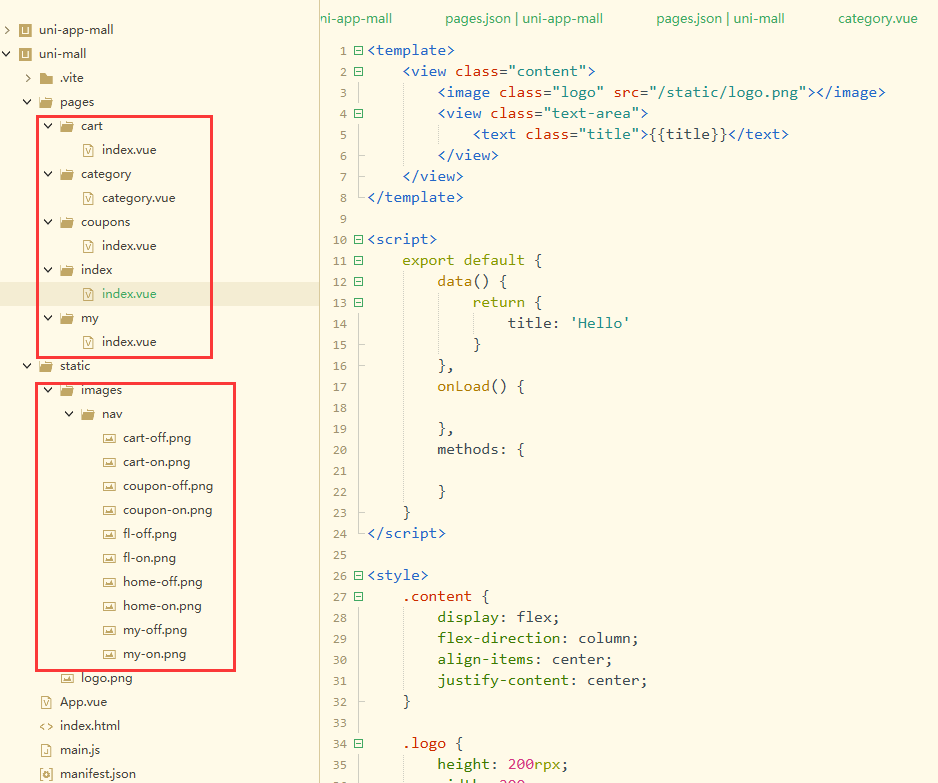
2.3 最终效果
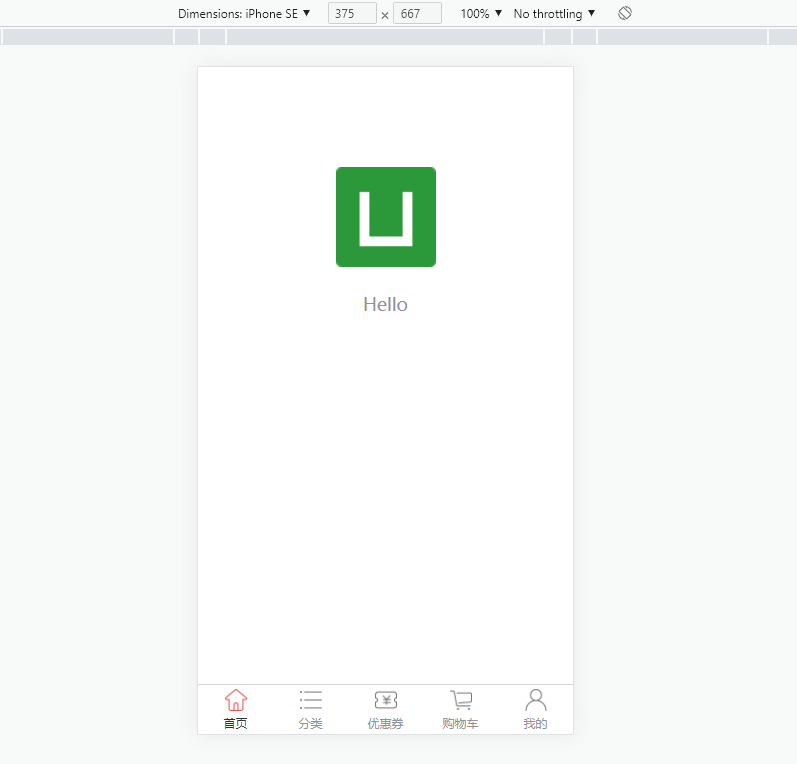
三、引入 UI 组件库:uview-ui
官网: uview-ui
注意
uview-ui 只支持 VUE 2 版本。
vk-uview-ui 支持 VUE 2/3,uview-plus 支持 VUE 3 版本,firstui 支持 VUE 2/3。
但以上 UI 组件库的 star 和维护更新频率都不高,需要谨慎使用。
3.1 关于 sass
js
// 安装sass
npm i sass -D
// 安装sass-loader,注意需要版本10,否则可能会导致vue与sass的兼容问题而报错
npm i sass-loader@10 -D3.2 安装 uview-ui
js
// 安装
$ npm install uview-ui@2.0.313.3 配置 uview-ui
- 引入 uView 主 JS 库
js
// main.js
import uView from "@/uni_modules/uview-ui";
Vue.use(uView);- 在引入 uView 的全局 SCSS 主题文件
在项目根目录的 uni.scss 中引入此文件。
scss
/* uni.scss */
@import "@/uni_modules/uview-ui/theme.scss";- 引入 uView 基础样式
vue
<style lang="scss">
/* 注意要写在第一行,同时给style标签加入lang="scss"属性 */
@import "@/uni_modules/uview-ui/index.scss";
</style>- 配置 easycom 组件模式
此配置需要在项目根目录的 pages.json 中进行。
json
// pages.json
{
// 如果您是通过uni_modules形式引入uView,可以忽略此配置
"easycom": {
"^u-(.*)": "@/uni_modules/uview-ui/components/u-$1/u-$1.vue"
},
// 此为本身已有的内容
"pages": [
// ......
]
}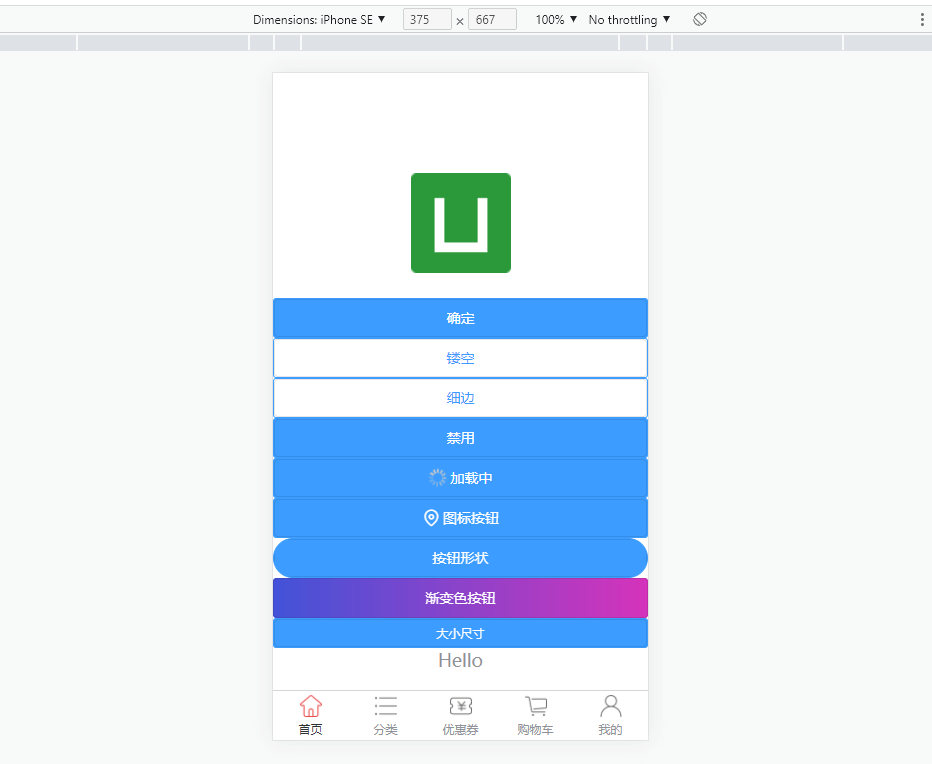
四、自定义 UI 组件库
自定义 UI 组件库
VUE 3 / uni-app / 高可用性 / 高拓展性
TODO...
五、平台差异化处理
不同平台代码差异化处理,比如微信小程序 tab 为 5 个,H5 底部 tab 为 4 个。
- 使用 #ifdef 和 #endif
json
{
// 省略其他
"tabBar": {
// 省略其他
"list": [
{
"pagePath": "pages/index/index",
"iconPath": "static/images//nav/home-off.png",
"selectedIconPath": "static/images//nav/home-on.png",
"text": "首页"
},
{
"pagePath": "pages/category/category",
"iconPath": "static/images//nav/fl-off.png",
"selectedIconPath": "static/images//nav/fl-on.png",
"text": "分类"
},
// #ifdef MP-WEIXIN
{
"pagePath": "pages/coupons/index",
"iconPath": "static/images//nav/coupon-off.png",
"selectedIconPath": "static/images//nav/coupon-on.png",
"text": "优惠券"
},
// #endif
{
"pagePath": "pages/cart/index",
"iconPath": "static/images//nav/cart-off.png",
"selectedIconPath": "static/images//nav/cart-on.png",
"text": "购物车"
},
{
"pagePath": "pages/my/index",
"iconPath": "static/images//nav/my-off.png",
"selectedIconPath": "static/images//nav/my-on.png",
"text": "我的"
}
]
}
}设置 H5 不显示 tabBar
json
/* #ifndef H5 */
"tabBar": {
"color": "#7A7E83",
"selectedColor": "#3cc51f",
"borderStyle": "black",
"backgroundColor": "#ffffff",
"list": [{
"pagePath": "pages/tab/home/index",
"text": "首页"
}, {
"pagePath": "pages/tab/list/index",
"text": "列表"
}, {
"pagePath": "pages/tab/user/index",
"text": "我的"
}]
},
// #endif六、uButton 自定义样式
使用第三方组件库,代码运行在不同平台,表现出较为明显的差异性。
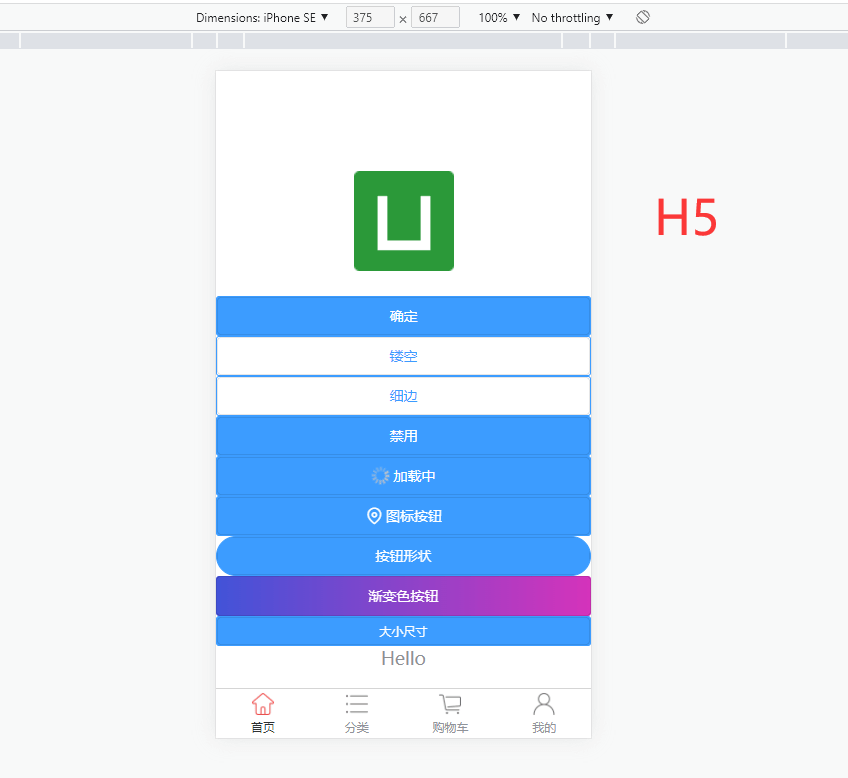
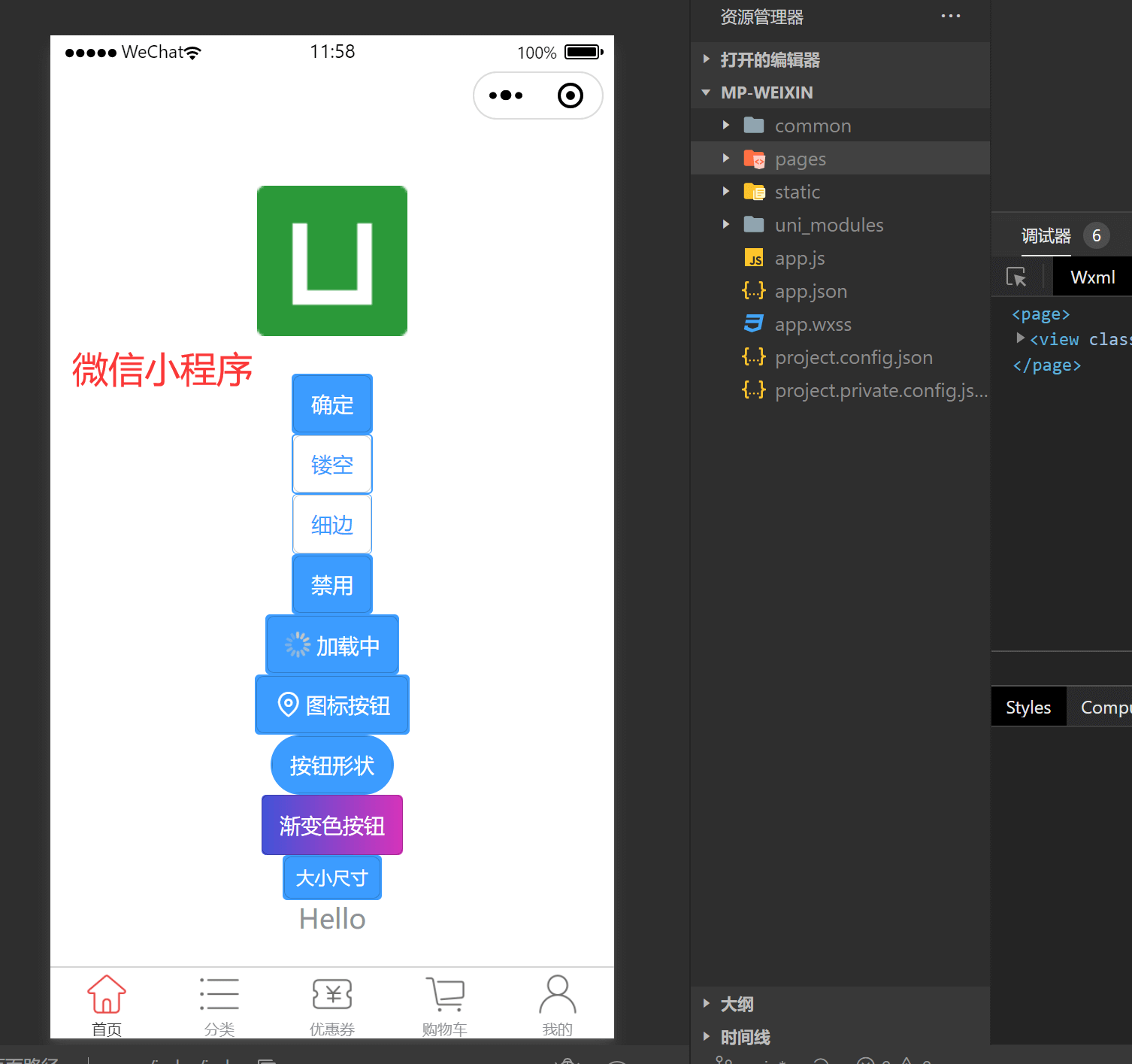
根本原因在于:因为在小程序端,原本是一层的元素,被它搞成两层了,所以我们传递过去的 class 属性只应用在外层,而内层才是真正 button。
如果想 CSS 层面解决该问题,那就是都将它们都作为选择器即可:
css
.u-button,
u-button {
margin-bottom: 10rpx;
width: 50%;
}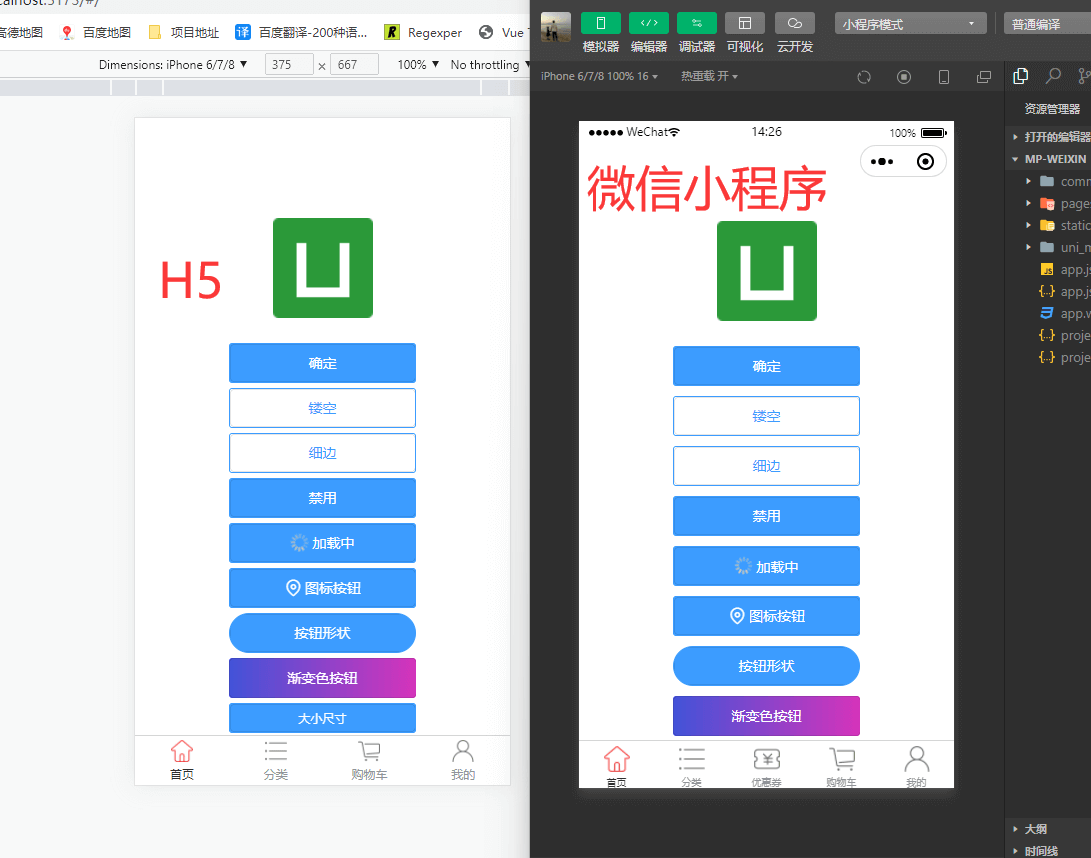
七、常用场景 DEMO 验证
7.1 轮播图(swiper)
7.2 公告消息滚动(notice)
7.3 商品列表展示
7.4 coupon 页面(验证 tab 切换 + 弹窗)
- 完整代码如下:
pages/index/index.vue 相关代码
vue
<!-- pages/index/index.vue -->
<template>
<view class="index">
<view class="swiper">
<u-swiper
v-if="banners"
:list="banners"
indicator
circular
keyName="picUrl"
height="375rpx"
@click="tapBanner"
>
</u-swiper>
<u-notice-bar
class="notice"
v-if="goodsDynamic"
icon="bag"
:text="goodsDynamic"
direction="column"
mode="link"
:disableTouch="false"
@click="noticeclick"
></u-notice-bar>
</view>
<u-notice-bar
v-if="notice"
class="notice mt10"
icon="volume"
:text="notice.title"
mode="link"
url="/pages/notice/list"
></u-notice-bar>
<view v-if="goods" class="goods-recommend">
<view class="ttt">
<text>商品列表</text>
</view>
<view class="goods-container">
<view
v-for="(item, index) in goods"
:key="index"
class="goods-box"
bindtap="toDetailsTap"
>
</view>
</view>
</view>
</view>
</template>
<script>
export default {
data() {
return {
banners: undefined,
goodsDynamic: undefined,
notice: undefined,
page: 1,
goods: [],
};
},
onLoad(e) {
this._banners();
this._notice();
this._goods();
},
onShow() {
this._goodsDynamic();
},
created() {},
onShareAppMessage() {},
onReachBottom() {
// this.page += 1
// this._goods()
},
onPullDownRefresh() {
// this.page = 1
this._banners();
this._notice();
this._goods();
// uni.stopPullDownRefresh()
},
methods: {
goSearch() {
uni.navigateTo({
url: "/pages/search/index",
});
},
async _banners() {
// DEMO 写死数据
const res = {
code: 0,
data: [
{
businessId: 0,
dateAdd: "2019-12-29 09:58:08",
dateUpdate: "2020-02-20 09:54:27",
id: 49755,
linkType: 0,
linkUrl: "",
paixu: 0,
picUrl:
"https://dcdn.it120.cc/2019/12/29/8396f65d-d615-46d8-b2e5-aa41820b9fe5.png",
shopId: 0,
status: 0,
statusStr: "显示",
title: "首页轮播图",
type: "index",
userId: 951,
},
{
businessId: 0,
dateAdd: "2019-12-29 09:57:57",
dateUpdate: "2020-02-20 09:54:31",
id: 49754,
linkType: 0,
paixu: 0,
picUrl:
"https://dcdn.it120.cc/2019/12/29/daca65ee-4347-4792-a490-ccbac4b3c1d7.png",
shopId: 0,
status: 0,
statusStr: "显示",
title: "首页轮播图",
type: "index",
userId: 951,
},
{
businessId: 0,
dateAdd: "2019-12-29 09:57:43",
dateUpdate: "2020-02-20 09:54:37",
id: 49753,
linkType: 0,
paixu: 0,
picUrl:
"https://dcdn.it120.cc/2019/12/29/2e79921a-92b3-4d1d-8182-cb3d524be5fb.png",
shopId: 0,
status: 0,
statusStr: "显示",
title: "首页轮播图",
type: "index",
userId: 951,
},
],
msg: "success",
};
this.banners = res.data;
},
tapBanner(index) {
const linkUrl = this.banners[index].linkUrl;
if (linkUrl) {
uni.navigateTo({
linkUrl,
});
}
},
async _goodsDynamic() {
// DEMO 写死数据
this.goodsDynamic = [
"小红买了100吨钢材",
"小明买了1000吨无烟煤",
"小李买了5000吨焦煤",
];
},
async _notice() {
// DEMO 写死数据
this.notice = {
title: "通知:煤炭最新资讯*********,点我查看详情!",
};
},
async _goods() {
const res = {
code: 0,
data: {
result: [{}, {}, {}, {}, {}, {}, {}, {}, {}, {}],
totalPage: 3,
totalRow: 25,
},
msg: "success",
};
this.goods = res.data.result;
},
noticeclick(e) {
console.log(e);
},
},
};
</script>
<style lang="scss">
.index {
.top-box {
padding: 16rpx 8rpx;
display: flex;
align-items: center;
background-color: #ffffff;
.t {
padding-left: 8rpx;
font-size: 28rpx;
color: #333;
}
.search {
padding: 0 8rpx;
flex: 1;
}
}
.swiper {
position: relative;
.notice {
position: absolute;
bottom: 46rpx;
left: 5%;
width: 90%;
color: #fff;
font-size: 24rpx;
opacity: 0.8;
border-radius: 32rpx;
overflow: hidden;
box-sizing: border-box;
}
}
.mt10,
.mt10 .u-notice-bar {
margin-top: 10rpx;
}
.ttt {
padding: 24rpx 24rpx 0;
}
.goods-recommend {
padding-bottom: 24rpx;
}
.goods-container {
display: flex;
justify-content: space-between;
flex-wrap: wrap;
box-sizing: content-box;
padding: 0 24rpx;
}
.goods-box {
width: 339rpx;
min-height: 400rpx;
background-color: rgba(0, 0, 0, 0.2);
overflow: hidden;
margin-top: 24rpx;
border-radius: 5px;
border: 1px solid #d1d1d1;
padding-bottom: 10rpx;
}
}
</style>pages/coupons/index.vue 相关代码
vue
<!-- pages/coupons/index.vue -->
<template>
<view>
<u-sticky bgColor="#ffffff">
<u-subsection
activeColor="#e64340"
:list="tabs"
:current="current"
@change="tabchange"
></u-subsection>
</u-sticky>
<page-box-empty
v-if="!coupons || coupons.length == 0"
title="暂无优惠券"
sub-title="可以去看看可领取优惠券哦~"
:show-btn="false"
/>
<view
v-if="current == 0 || current == 1 || current == 2"
class="coupons"
v-for="(item, index) in coupons"
:key="index"
>
<image class="icon" src="/static/images//coupons-active.svg"></image>
<view class="profile">
<view class="name">
<view class="t">代金券</view>
<view class="n">{{ item.name }}</view>
</view>
<view class="price">
<view class="tj">满{{ item.moneyHreshold }}</view>
<view v-if="item.moneyType == 0" class="amount"
><text>¥</text>{{ item.moneyMin }}</view
>
<view v-if="item.moneyType == 1" class="amount"
><text></text>{{ item.moneyMin }}<text>%</text></view
>
</view>
<view class="btn" @click="getCounpon(item)">立即领取</view>
</view>
</view>
</view>
</template>
<script>
export default {
data() {
return {
tabs: [
{
name: "可领",
status: "-1",
},
{
name: "可用",
status: "0",
},
{
name: "失效",
status: "2",
},
],
current: 1,
coupons: undefined,
curItem: undefined,
couponPwdShow: false,
couponPwd: undefined,
};
},
created() {},
mounted() {},
onReady() {},
onLoad(e) {
this._myCoupons(1);
},
onShow() {},
methods: {
async tabchange(e) {
this.current = e;
this._myCoupons(this.current);
},
async _myCoupons(status) {
this.coupons = null;
// DEMO写死的数据
const res = {
code: 0,
data: [
{
batchSendUid: -1,
dateEndDays: 17,
dateEndType: 1,
dateStartType: 1,
id: 10662,
moneyHreshold: 0.0,
moneyMax: 2.0,
moneyMin: 1.0,
moneyType: 0,
name: "门店优惠中",
needAmount: 0.0,
needScore: 0,
needSignedContinuous: 0,
numberGit: 2349,
numberGitNumber: 1322,
numberLeft: 7875,
numberPersonMax: 10,
numberTotle: 9999,
numberUsed: 0,
onlyFreight: true,
pic: "https://7.s2m.cc/cuser/951/2022/03/11/4f5d2773-1d09-4956-bd50-e6ad107825de.png",
sendBirthday: false,
sendInviteM: false,
sendInviteS: false,
sendRegister: false,
shopId: 6040,
showInFront: true,
status: 0,
statusStr: "正常",
},
{
batchSendUid: -1,
dateEndDays: 30,
dateEndType: 1,
dateStartType: 1,
id: 8488,
moneyHreshold: 0.0,
moneyMax: 10.0,
moneyMin: 5.0,
moneyType: 1,
name: "测试比例优惠券",
needAmount: 0.0,
needScore: 0,
needSignedContinuous: 0,
numberGit: 8,
numberGitNumber: 1,
numberLeft: 892,
numberPersonMax: 10,
numberTotle: 900,
numberUsed: 0,
onlyFreight: false,
pwd: "Y",
sendBirthday: false,
sendInviteM: false,
sendInviteS: false,
sendRegister: false,
shopId: 0,
showInFront: true,
status: 0,
statusStr: "正常",
},
{
batchSendUid: -1,
dateEndDays: 7,
dateEndType: 1,
dateStartType: 1,
id: 5453,
moneyHreshold: 0.0,
moneyMax: 1.0,
moneyMin: 1.0,
moneyType: 0,
name: "一人一份",
needAmount: 0.0,
needScore: 0,
needSignedContinuous: 0,
numberGit: 1311,
numberGitNumber: 1305,
numberLeft: 999999995,
numberPersonMax: 1,
numberTotle: 999999999,
numberUsed: 2,
onlyFreight: false,
pwd: "Y",
sendBirthday: false,
sendInviteM: false,
sendInviteS: false,
sendRegister: false,
shopId: 0,
showInFront: true,
status: 0,
statusStr: "正常",
},
{
batchSendUid: -1,
dateEndDays: 15,
dateEndType: 1,
dateStartType: 1,
id: 223,
moneyHreshold: 3000.0,
moneyMax: 40.0,
moneyMin: 40.0,
moneyType: 0,
name: "新店优惠",
needAmount: 0.0,
needScore: 0,
needSignedContinuous: 0,
numberGit: 16644,
numberGitNumber: 8588,
numberLeft: 989367,
numberPersonMax: 999999,
numberTotle: 995699,
numberUsed: 64,
onlyFreight: false,
sendBirthday: false,
sendInviteM: false,
sendInviteS: false,
sendRegister: false,
shopId: 0,
showInFront: true,
status: 0,
statusStr: "正常",
type: "",
},
{
batchSendUid: -1,
dateEndDays: 15,
dateEndType: 1,
dateStartType: 1,
id: 222,
moneyHreshold: 2000.0,
moneyMax: 25.0,
moneyMin: 25.0,
moneyType: 0,
name: "新店优惠",
needAmount: 0.0,
needScore: 0,
needSignedContinuous: 0,
numberGit: 18631,
numberGitNumber: 11696,
numberLeft: 994822,
numberPersonMax: 999999,
numberTotle: 999999,
numberUsed: 64,
onlyFreight: false,
sendBirthday: false,
sendInviteM: false,
sendInviteS: false,
sendRegister: true,
shopId: 0,
showInFront: true,
status: 0,
statusStr: "正常",
type: "",
},
],
msg: "success",
};
// 模拟tab为第一个时才有数据
this.coupons = status === 0 ? res.data : [];
},
async getCounpon(item, pwd) {
uni.showModal({
title: "提示",
content: "对不起,您的积分不足!",
showCancel: false,
});
return;
},
goIndex() {
uni.switchTab({
url: "../index/index",
});
},
},
};
</script>
<style lang="scss">
.coupons {
display: flex;
justify-content: space-between;
margin-top: 24rpx;
margin-left: 24rpx;
width: 702rpx;
height: 258rpx;
background-color: #ffffff;
box-shadow: 0 0 16rpx 0 rgba(36, 44, 69, 0.2);
border-radius: 8rpx;
}
.coupons .icon {
margin-left: 64rpx;
margin-top: 44rpx;
width: 160rpx;
height: 144rpx;
}
.coupons .profile {
display: flex;
flex-direction: column;
align-items: flex-end;
}
.coupons .profile .name {
display: flex;
margin-top: 32rpx;
}
.coupons .profile .name .t {
width: 80rpx;
height: 30rpx;
background: #feb21c;
border-radius: 4rpx;
font-family: PingFangSC-Medium;
font-size: 20rpx;
color: #ffffff;
letter-spacing: 0;
line-height: 30rpx;
text-align: center;
}
.coupons .profile .name .n {
margin-left: 16rpx;
margin-right: 24rpx;
font-family: PingFangSC-Medium;
font-size: 30rpx;
color: #333333;
letter-spacing: 0;
line-height: 30rpx;
}
.coupons .profile .price {
display: flex;
align-items: baseline;
margin-top: 24rpx;
}
.coupons .profile .price .tj {
font-family: PingFangSC-Regular;
font-size: 20rpx;
color: #999999;
letter-spacing: 0;
line-height: 20rpx;
}
.coupons .profile .price .amount {
font-family: PingFangSC-Medium;
font-size: 56rpx;
color: #feb21c;
letter-spacing: 0;
line-height: 56rpx;
margin-right: 24rpx;
}
.coupons .profile .price .amount text {
margin-left: 16rpx;
font-family: PingFangSC-Regular;
font-size: 20rpx;
color: #feb21c;
letter-spacing: 0;
line-height: 20rpx;
}
.disabled1 {
background: #999999 !important;
color: #ffffff !important;
}
.disabled2 {
color: #999999 !important;
}
.coupons .profile .btn {
margin-top: 24rpx;
width: 182rpx;
height: 60rpx;
text-align: center;
background: #ffffff;
border: 2rpx solid #979797;
border-right: none;
border-radius: 200rpx 2rpx 2rpx 200rpx;
font-family: PingFangSC-Regular;
font-size: 24rpx;
color: #999999;
letter-spacing: 0;
line-height: 60rpx;
}
.bottom {
width: 100vw;
height: 24rpx;
}
.koulingcoupon {
margin-top: 32rpx;
}
.block-btn {
margin: 32rpx 0;
}
.hecheng {
margin-top: 16rpx;
}
</style>- H5 & 小程序截图:
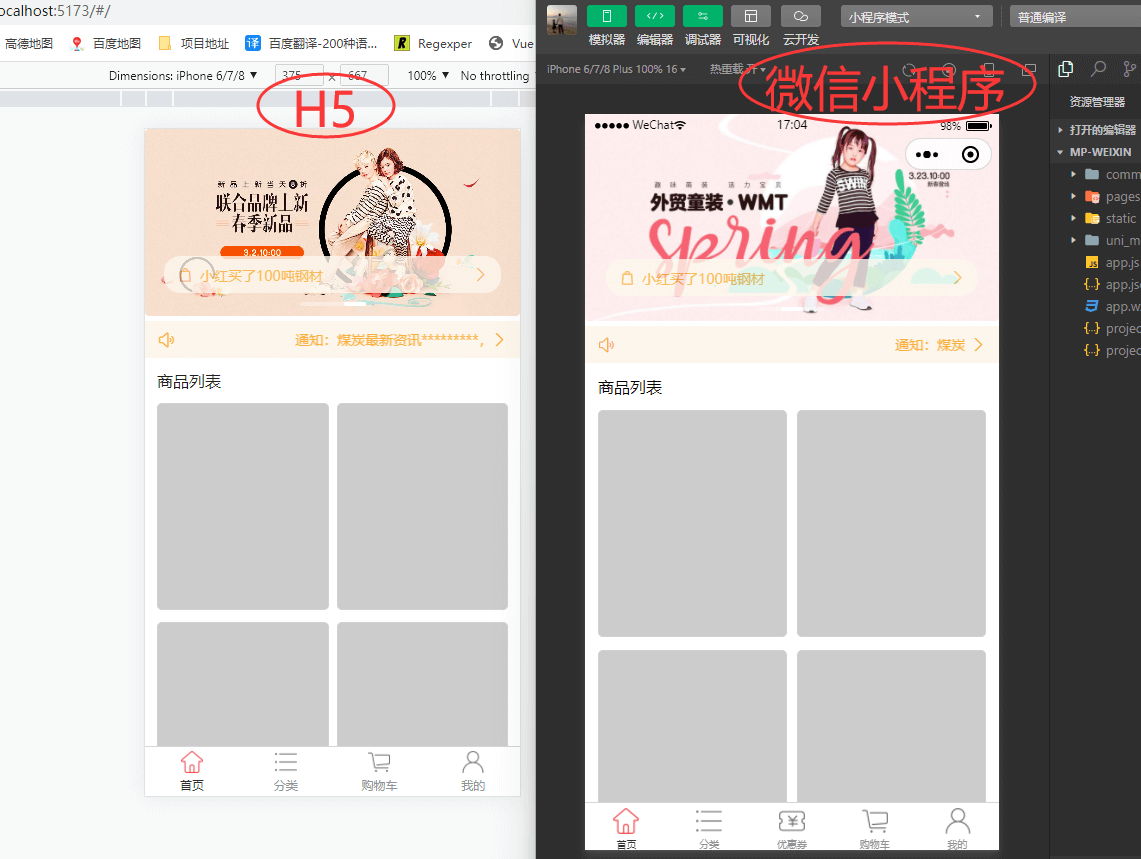
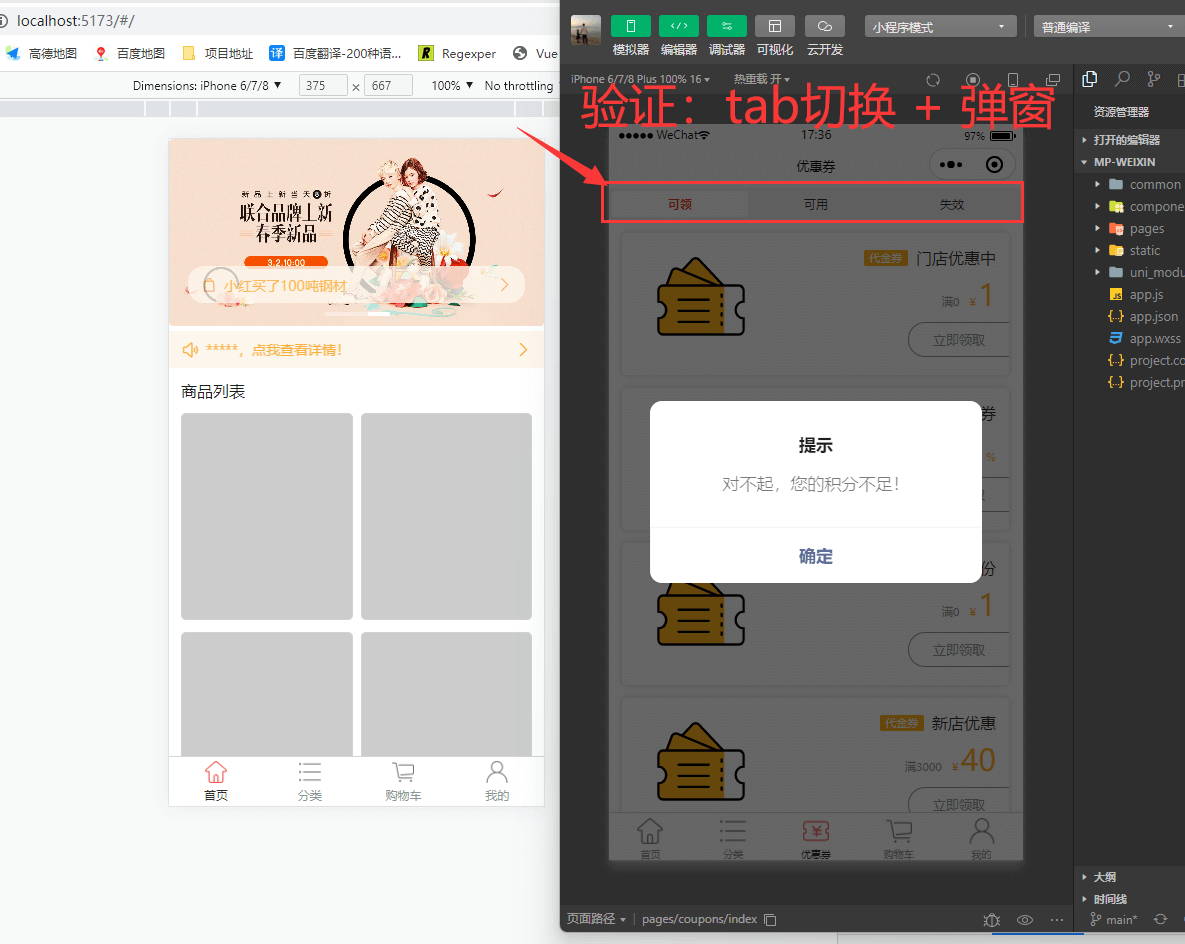
验证实录
- 样式需要尽可能的写全:为写上 box-sizing:border-box; 的情况下,H5 和小程序有兼容性问题;
- style 标签不要带 scoped:根本原因是上述 第六点,导致设置的 class 样式有兼容性问题;
- 只要组件安装在项目的 components 目录下或 uni_modules 目录下,并符合 components/组件名称/组件名称.vue 目录结构。就可以不用引用、注册,直接在页面中使用。
八、分享功能
8.1 微信小程序分享
jsx
<button class="invite-button" open-type="share" @click="share">
分享好友 小程序
</button>
onShareAppMessage(){
return{
title:'邀请好友领取海量现金券!',
path:'/pages/my/index',//页面 path ,必须是以 / 开头的完整路径
imageUrl:'https://docs.ycy88.com/assets/img/gh_code.051547d2.jpg',
desc:'我正在使用xxxApp,赶紧跟我一起来体验!',
}
},