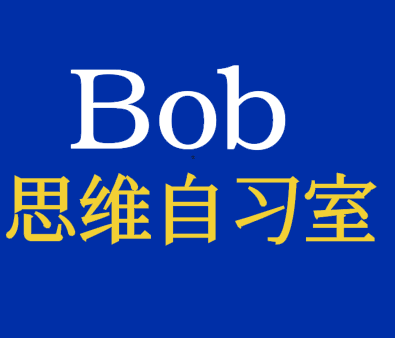多线程和并发
多线程和并发编程是现代编程中非常重要的概念,特别是在需要提高程序性能、处理大量任务或保持程序响应性的情况下。
线程的五个基本状态
- 可运行
- 运行
- 等待锁
- 等待队列(已释放锁,等待被唤醒,唤醒后进入“等待锁”状态)
- 其他等待状态(释放处理器,不释放锁,结束之后进入可运行态)
创建线程的方式
- thread
- runnable
- callable
- 线程池
一、多线程
多线程是指一个程序中包含多个线程,每个线程可以独立执行不同的任务。在 Java 中,可以通过继承 Thread 类或实现 Runnable 接口来创建线程。例如:
java
class MyThread extends Thread {
public void run() {
// 线程要执行的任务
}
}
public class Main {
public static void main(String[] args) {
MyThread thread1 = new MyThread();
MyThread thread2 = new MyThread();
thread1.start();
thread2.start();
}
}或者使用 Runnable 接口:
java
class MyRunnable implements Runnable {
public void run() {
// 线程要执行的任务
}
}
public class Main {
public static void main(String[] args) {
MyRunnable myRunnable = new MyRunnable();
Thread thread1 = new Thread(myRunnable);
Thread thread2 = new Thread(myRunnable);
thread1.start();
thread2.start();
}
}线程生命周期
线程在其生命周期中可以处于以下几种状态:
- 新建 (NEW):线程被创建,但尚未启动。
- 运行 (RUNNABLE):线程正在运行,或者准备好运行。
- 阻塞 (BLOCKED):线程被阻塞,等待监视器锁定。
- 等待 (WAITING):线程等待另一个线程执行特定操作。
- 计时等待 (TIMED_WAITING):线程在指定时间内等待另一个线程执行特定操作。
- 终止 (TERMINATED):线程已经完成执行。
二、并发
并发是指在同一时间段内,系统可以同时执行多个任务。在 Java 中,可以通过 synchronized 关键字和 Lock 接口来实现对共享资源的访问控制,避免多个线程同时访问共享资源造成的数据竞争和不一致性问题。
java
// 示例:使用同步方法
class Counter {
private int count = 0;
public synchronized void increment() {
count++;
}
public synchronized int getCount() {
return count;
}
}除了使用 synchronized 关键字外,还可以使用 Lock 接口来实现锁定:
java
// 示例:使用 ReentrantLock(锁)
import java.util.concurrent.locks.Lock;
import java.util.concurrent.locks.ReentrantLock;
class Counter {
private int count = 0;
private Lock lock = new ReentrantLock();
public void increment() {
lock.lock();
try {
count++;
} finally {
lock.unlock();
}
}
public int getCount() {
lock.lock();
try {
return count;
} finally {
lock.unlock();
}
}
}三、线程池
核心参数
- corePoolSize
- maxnumPoolSize
- workQueue
- keepAliveTime
- unit
- threadFactory
- handler
线程池是管理多个线程的机制,避免频繁地创建和销毁线程,从而提高性能和资源利用率。Java 提供了 ExecutorService 接口和 Executors 工具类来管理线程池。
示例:使用线程池
java
import java.util.concurrent.ExecutorService;
import java.util.concurrent.Executors;
public class ThreadPoolExample {
public static void main(String[] args) {
ExecutorService executor = Executors.newFixedThreadPool(10);
for (int i = 0; i < 100; i++) {
executor.execute(() -> {
System.out.println("Task executed by " + Thread.currentThread().getName());
});
}
executor.shutdown();
}
}并发工具类
Java 提供了许多并发工具类来帮助开发者更容易地实现复杂的并发控制。
ExecutorService
ExecutorService 是一个用于管理线程池的接口,提供了异步执行任务的方法。
示例:使用 ExecutorService
java
import java.util.concurrent.ExecutorService;
import java.util.concurrent.Executors;
public class ExecutorServiceExample {
public static void main(String[] args) {
ExecutorService executor = Executors.newFixedThreadPool(5);
for (int i = 0; i < 10; i++) {
executor.submit(() -> {
System.out.println("Task executed by " + Thread.currentThread().getName());
});
}
executor.shutdown();
}
}CountDownLatch
CountDownLatch 是一个同步辅助类,允许一个或多个线程等待其他线程完成一组操作。
示例:使用 CountDownLatch
java
import java.util.concurrent.CountDownLatch;
public class CountDownLatchExample {
public static void main(String[] args) throws InterruptedException {
int threadCount = 3;
CountDownLatch latch = new CountDownLatch(threadCount);
for (int i = 0; i < threadCount; i++) {
new Thread(() -> {
System.out.println("Thread " + Thread.currentThread().getName() + " is running");
latch.countDown();
}).start();
}
latch.await(); // 主线程等待所有工作线程完成
System.out.println("All threads have finished");
}
}CyclicBarrier
CyclicBarrier 是一个同步辅助类,允许一组线程相互等待,直到所有线程都达到某个公共屏障点。
示例:使用 CyclicBarrier
java
import java.util.concurrent.BrokenBarrierException;
import java.util.concurrent.CyclicBarrier;
public class CyclicBarrierExample {
public static void main(String[] args) {
int threadCount = 3;
CyclicBarrier barrier = new CyclicBarrier(threadCount, () -> {
System.out.println("All threads have reached the barrier");
});
for (int i = 0; i < threadCount; i++) {
new Thread(() -> {
System.out.println("Thread " + Thread.currentThread().getName() + " is running");
try {
barrier.await(); // 等待其他线程到达屏障
} catch (InterruptedException | BrokenBarrierException e) {
e.printStackTrace();
}
}).start();
}
}
}